/ How to use Bootstrap? Learn Bootstrap in 5 min

Bootstrap is a framework that helps you make responsive websites. It includes HTML and CSS-based design templates for common user interface components like dropdowns, buttons, typography, tabs, tables, and for other navigations, etc. So let’s learn how to use Bootstrap in our project. Bootstrap is based on all open standards HTML, CSS, and JavaScript. This means that it can be used with any server-side technology and any platform. You can use it in any application built with any server-side technology. Responsive means when the size of the window or screen changes the layout of the website still looks good. To incorporate Bootstrap into your application there are two things we can do.
You can either import the Bootstrap into our code You can download a sample project to make it your way.
In this tutorial, we’ll provide you step-by-step instructions with proper code snippets to give you a better viewpoint on how to use Bootstrap.
As we’ve talked about that we can import Bootstrap into our code. So, if you want to import into your code there are two ways to import it.
Currently, in my case, I’m linking from the internet. To do that just navigate to the getbootstrap.com website and copy the Bootstrap CDN code to your project.
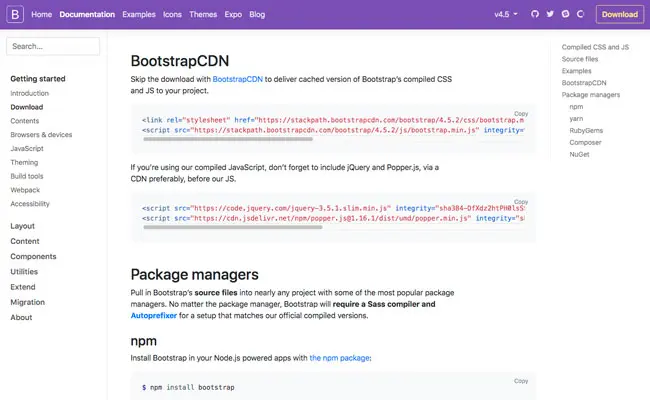
This way we can add Bootstrap to our project with just simple and easy navigation. But make sure that you’ll paste the code into your header tag of Html code. Now if we save this and open up our index.html again. You’ll notice the styling change on the website. That is because Bootstrap already has some CSS built in which makes the header, paragraph, and all the styling a bit different.
Downloading Bootstrap Libraries
The second way is by downloading the compiled files to work locally offline or without the Internet, you can go directly by clicking on this link.
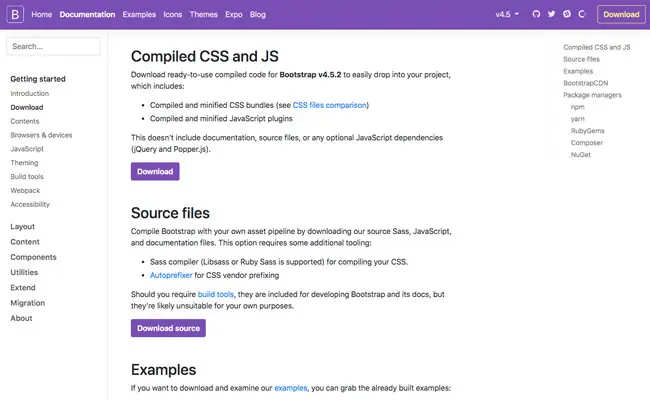
Unzip and we must have two folders: CSS and js in addition to a list of files, these files will sometimes be different from the version you download. Also, note that each file is duplicated in normal and min. The difference is that the min versions are optimized to load faster, while in the normal versions we can edit the CSS code. We can use either version without problems. Another very important thing is that some components like Modal and Navbar require JavaScript to work. Therefore, we must separately download the two files jquery-3.3.1.slim.min.js and popper.min.js at the moment we will not use them, but if you want to download them you must add them to the js folder. How to integrate Bootstrap Libraries into a project As we already have the CSS and js folders at hand, the next step is to take them to the project to be edited, said the project must be hosted in the htdocs folder of the local XAMPP server. For example, we are going to copy and paste them into the main folder called project. Linking CSS and JS files in an HTML document What we have left now is to use the sublime text 3 code editor or another editor. To link Bootstrap CSS and js files to an HTML document and check its operation. Create a new index.html document and link the Bootstrap.css library in the head with the link tag and enter the file path in the href, then enter the other js libraries in script tags with the file path in the src as appropriate at the end of the bodysuit
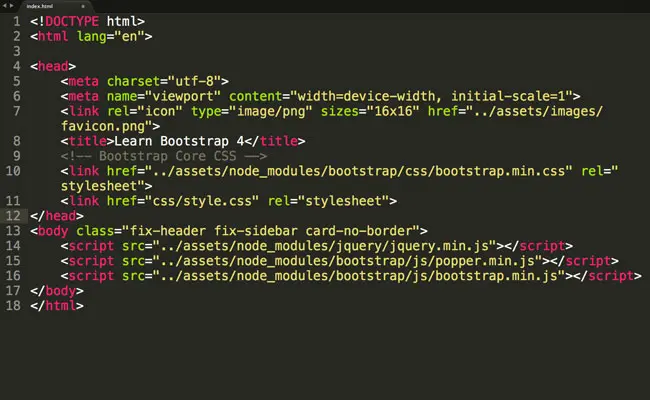
But if we want it we can always override whatever Bootstrap has in our own CSS. Now, the thing that makes Bootstrap responsive is its 12 columns grid. Documentation can sometimes be confusing. What I meant actually by that is Bootstrap divides a web page into rows and columns. Each row is divided into 12 columns. You can learn to Bootstrap other functionalities as well. An element, say a paragraph, an image or a header can take up any number of these columns. You can also have multiple elements in one row. An element can also take up all 12 rows or 1 column or similar. No, no matter what the screen size is it’s broken up into 12 columns. So, you can specify how many columns you want for each element on a small, medium, large or extra-large screen.
There are a lot of components that Bootstrap provides us to build or create navigational components either menus or alerts that help us visualize our data more perfectly. We’ve listed some of the components that how you’ll learn Bootstrap Some of the components are mentioned below:
There are several advantages of Bootstrap. Let’s look at some of the advantages.
In this post, we’ve discussed how to use Bootstrap in simple and easy steps without getting much effort. This will help you learn Bootstrap within no time. If you want a similar post then do let us know, we’ll be waiting for your worthy feedback.